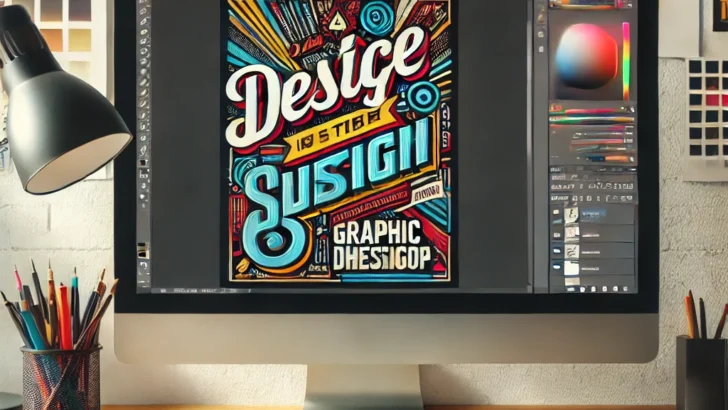Creating a poster in Photoshop is an exciting opportunity to showcase your creativity while learning valuable design techniques. Whether you’re designing a poster for an event, promotion, or personal project, Photoshop provides powerful tools to help you bring your vision to life. In this guide, we will walk you through the essential steps to design …

Photoshop Design Hacks to Create Stunning Visuals
Adobe Photoshop is the go-to tool for creating breathtaking visuals. Whether you’re designing for social media, marketing, or personal projects, mastering simple hacks can significantly improve your workflow and output. This guide highlights essential Photoshop hacks to help you create stunning designs with ease. Why Photoshop is a Game-Changer for Designers Photoshop stands out as …
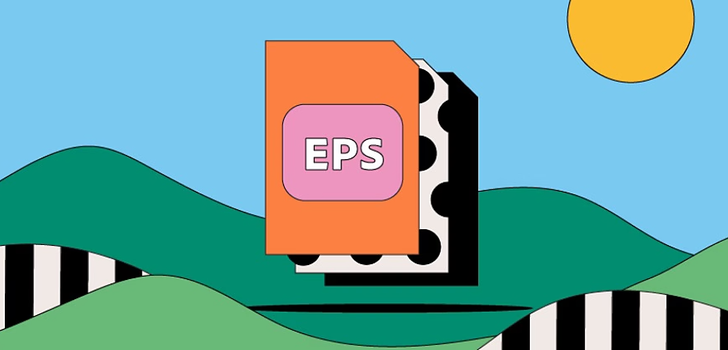
How to edit EPS (Encapsulated PostScript) file
To edit an EPS (Encapsulated PostScript) file, you’ll need graphic design software that supports this format. Here are some common ways to edit EPS files: 1. Using Adobe Illustrator (Recommended) Adobe Illustrator is one of the most popular software for editing EPS files. Here’s how to do it: Open Adobe Illustrator and go to …
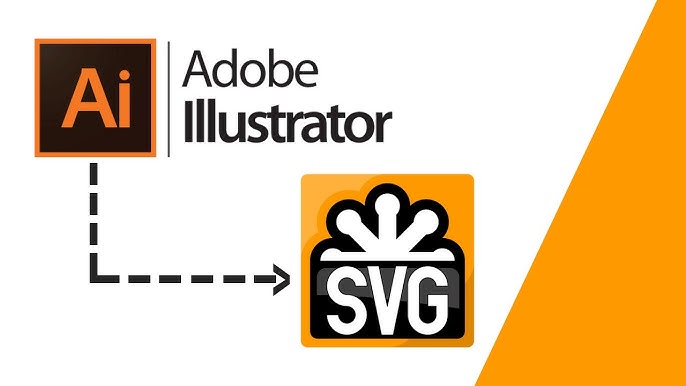
How to Use SVG Files (Scalable Vector Graphics)
SVG files are XML-based vector formats used in various applications, from web design to graphic editing. a. Opening SVG Files Design/Editing: Open SVG files in Adobe Illustrator, Inkscape (free), or other vector editing software. Use the same tools as AI files to edit. Web Development: Open the file in a text editor (e.g., Notepad++ or …
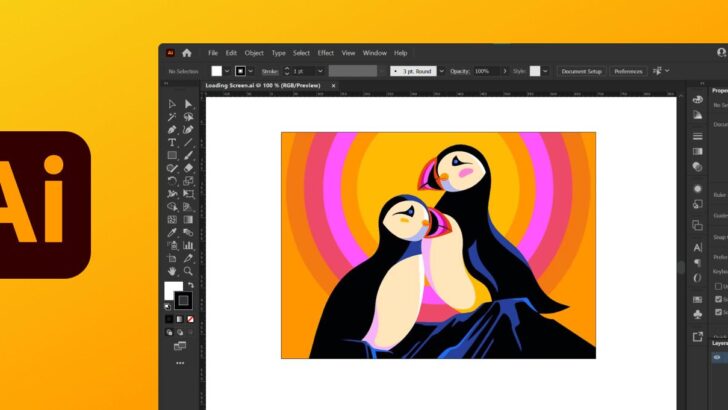
How to Use AI Files (Adobe Illustrator Files)
AI files are the native format of Adobe Illustrator, specifically designed for editing vector designs. Here’s how to use them: a. Opening AI Files Ensure you have Adobe Illustrator installed on your computer. Double-click the AI file or open it directly in Illustrator by selecting File > Open. b. Editing the Design Use the tools …
How to Use the Template PowerPoint ?
How to Use the Template ? Opening the Template Open the name.pptx file using PowerPoint (version 2016 or higher recommended). Changing Text Simply click on any text box to start editing the content. The template is fully customizable, so you can replace the text with your own information. Changing Images Click on any image you …