Photoshop is a powerful tool, but to truly unlock its potential, you need to go beyond the basics. Whether you’re a beginner or looking to sharpen your skills, these must-know tips and tricks will help you work smarter, faster, and more creatively. Get ready to take your design game to the next level! 1. Use …

Top Photoshop Tips for Stunning Web Design
Web design is all about combining functionality with aesthetics. Adobe Photoshop remains one of the best tools for designing modern, responsive websites. Here are some tips to make the most out of Photoshop for your web design projects. 1. Start with a Grid System Using a grid system ensures that your design is well-structured and …
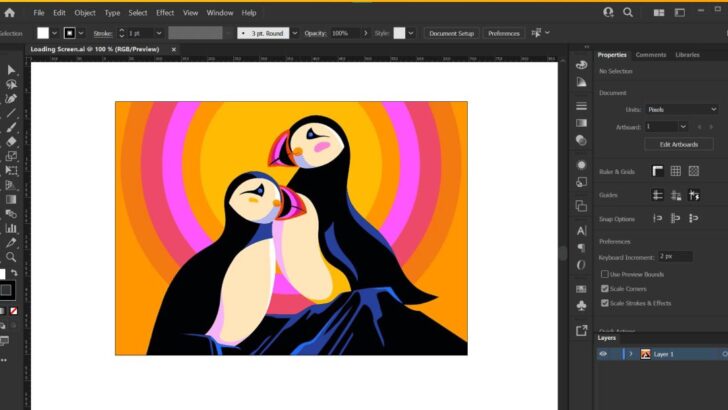
Mastering Vector Design in Photoshop: Tips and Techniques for Stunning Graphics
Vector design is a fundamental aspect of graphic design, allowing artists to create clean, scalable, and versatile graphics. While Adobe Illustrator is often the go-to software for vector work, Photoshop also offers powerful tools to create stunning vector designs. In this article, we will explore essential tips and techniques for mastering vector design in Photoshop. …

Mastering Photoshop: Essential Design Tips and Techniques for Stunning Graphics
Adobe Photoshop is one of the most powerful tools for creating stunning graphics. Whether you’re a beginner or a professional designer, mastering its features and techniques can elevate your creative projects. This guide will provide essential Photoshop tips, techniques, and tricks to help you produce professional-quality designs. Why Learn Photoshop for Design? Photoshop is a …

Photoshop vs Canva
Photoshop vs Canva: Advantages, Disadvantages, and When to Use Them Adobe Photoshop and Canva are two of the most popular design tools, each offering unique features and benefits. While Photoshop excels in advanced photo manipulation and graphic design, Canva is celebrated for its simplicity and speed. In this article, we’ll compare their strengths, weaknesses, and …

10 Photoshop Secrets
10 Photoshop Secrets for Beginners: A Simple Guide to Editing Like a Pro Adobe Photoshop is an incredible tool for photo editing and graphic design. However, it can seem overwhelming for beginners. This article reveals 10 simple but effective secrets to help you master the basics of Photoshop quickly. 1. Use Shortcuts to Save …

Photoshop for Beginners
How to Use Photoshop for Beginners: Complete Tips, Tricks, and Guide Adobe Photoshop is one of the most popular photo editing software worldwide. With its advanced features, Photoshop enables you to edit photos professionally, create graphic designs, and much more. This article provides a basic guide for beginners to help you get started with Photoshop. …
How to Replace The Design Mockup on Photoshop
How to Replace the Design on the Mockup (Photoshop): Open the PSD Mockup File in Adobe Photoshop. Locate the layer labeled “Your Design Here” or “Insert Your Design” (usually within a Smart Object). Double-Click the thumbnail of the layer to open the Smart Object. Replace the placeholder image with your design: Drag and drop your artwork into the Smart …
