How to Use Photoshop for Beginners: Complete Tips, Tricks, and Guide Adobe Photoshop is one of the most popular photo editing software worldwide. With its advanced features, Photoshop enables you to edit photos professionally, create graphic designs, and much more. This article provides a basic guide for beginners to help you get started with Photoshop. …
How to Create a Dramatic Photo Effect in Photoshop in 5 Minutes
Want to give your photos a dramatic, cinematic feel? In this quick tutorial, we’ll show you how to create a stunning dramatic photo effect in Adobe Photoshop in just 5 minutes. Whether you’re a beginner or an experienced editor, this step-by-step guide is easy to follow. Let’s get started! Step-by-Step Guide: Dramatic Photo Effect in …

Tips for Crafting Stunning Photoshop Designs
Adobe Photoshop is a powerful tool for designers, but mastering it requires creativity and strategy. Here are some practical tips to elevate your designs and captivate your audience. 1. Start with a Mood Board A mood board helps set the tone for your project. Use it to gather ideas, colors, and styles that resonate with …

Design Psychology of Colors Using Photoshop
Design Psychology of Colors Using Photoshop to Convey Messages Through Colors Colors have a profound impact on our emotions and perceptions. By understanding the psychology behind them, designers can craft powerful visuals that resonate with their audience. Adobe Photoshop, as a versatile design tool, plays a significant role in helping designers create impactful color schemes. …
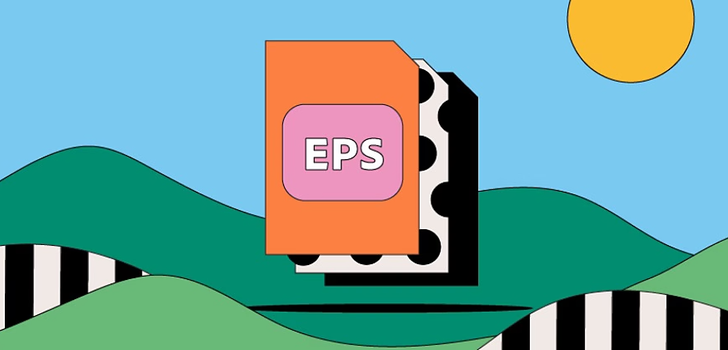
How to edit EPS (Encapsulated PostScript) file
To edit an EPS (Encapsulated PostScript) file, you’ll need graphic design software that supports this format. Here are some common ways to edit EPS files: 1. Using Adobe Illustrator (Recommended) Adobe Illustrator is one of the most popular software for editing EPS files. Here’s how to do it: Open Adobe Illustrator and go to …
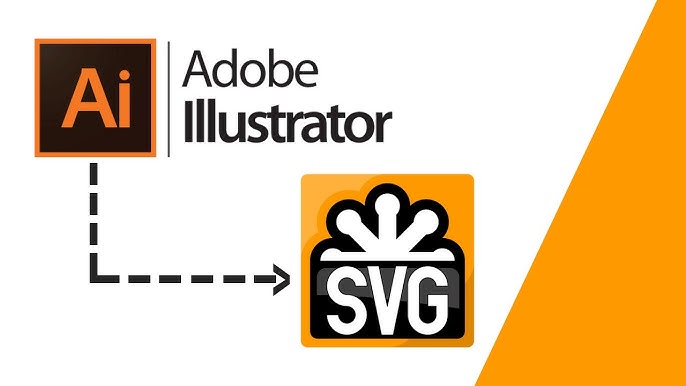
How to Use SVG Files (Scalable Vector Graphics)
SVG files are XML-based vector formats used in various applications, from web design to graphic editing. a. Opening SVG Files Design/Editing: Open SVG files in Adobe Illustrator, Inkscape (free), or other vector editing software. Use the same tools as AI files to edit. Web Development: Open the file in a text editor (e.g., Notepad++ or …
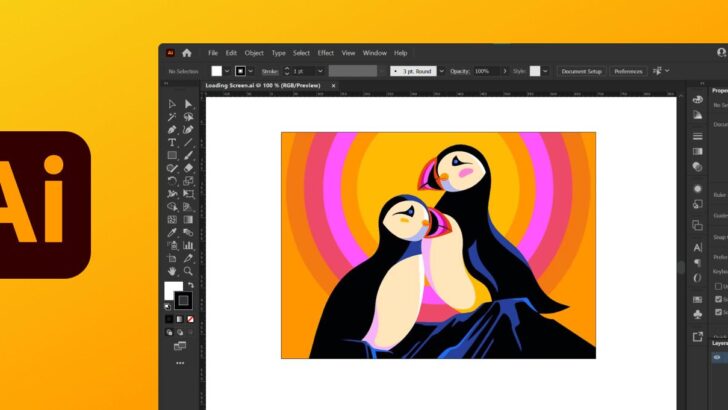
How to Use AI Files (Adobe Illustrator Files)
AI files are the native format of Adobe Illustrator, specifically designed for editing vector designs. Here’s how to use them: a. Opening AI Files Ensure you have Adobe Illustrator installed on your computer. Double-click the AI file or open it directly in Illustrator by selecting File > Open. b. Editing the Design Use the tools …
How to Replace The Design Mockup on Photoshop
How to Replace the Design on the Mockup (Photoshop): Open the PSD Mockup File in Adobe Photoshop. Locate the layer labeled “Your Design Here” or “Insert Your Design” (usually within a Smart Object). Double-Click the thumbnail of the layer to open the Smart Object. Replace the placeholder image with your design: Drag and drop your artwork into the Smart …
How to Use the Template PowerPoint ?
How to Use the Template ? Opening the Template Open the name.pptx file using PowerPoint (version 2016 or higher recommended). Changing Text Simply click on any text box to start editing the content. The template is fully customizable, so you can replace the text with your own information. Changing Images Click on any image you …
